Terminal Logs
You can add logging to determine what the BAML runtime is doing when it calls LLM endpoints and parses responses.
To enable logging, set the BAML_LOG environment variable:
Example log:
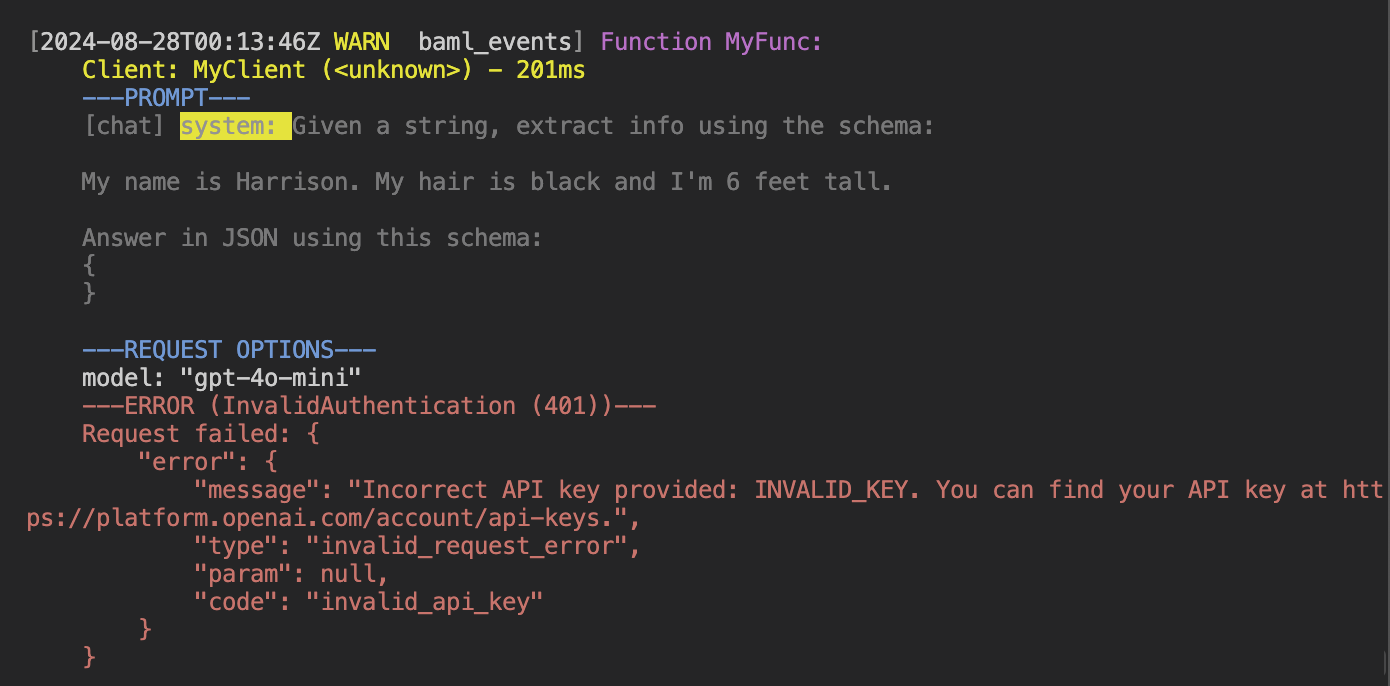
Since >0.54.0:
To truncate each log entry to a certain length, set the BOUNDARY_MAX_LOG_CHUNK_CHARS environment variable:
This will truncate each part in a log entry to 3000 characters.